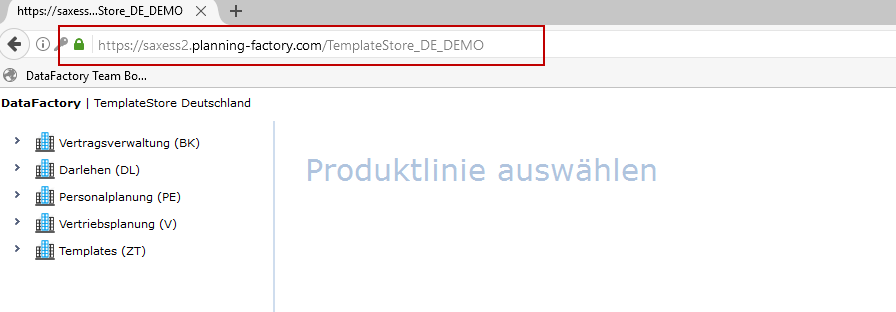Accessing the Web Client
There are several possible methods for accessing the web client.
1) Via the Excel client
Option A
If you use DataFactory in the Cloud version, meaning that your database is located on a Cloud server, the Web Client option will be displayed below your cluster in the work overview. By clicking the Web Client option, your default web browser will open and you will be navigated to the web view of your work.
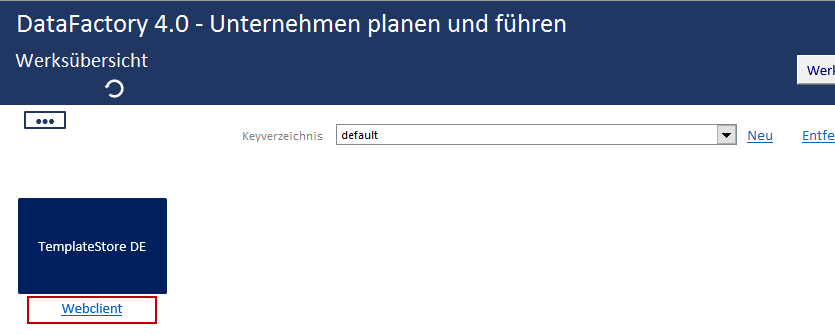
Option B
You can switch from the factory, product or product line level in your Excel client directly to the same level in the web client.
| Level | ActionLink | Menu |
|---|---|---|
| Factory | 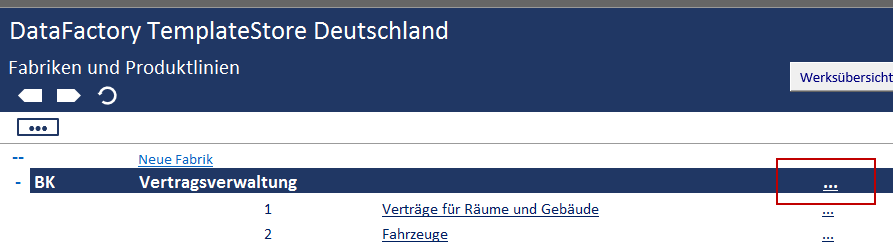 |
 |
| Product Line | 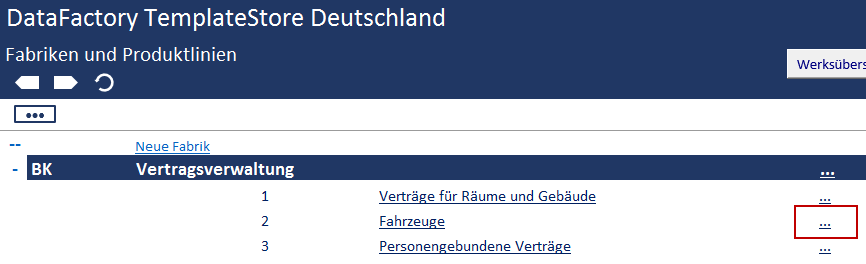 |
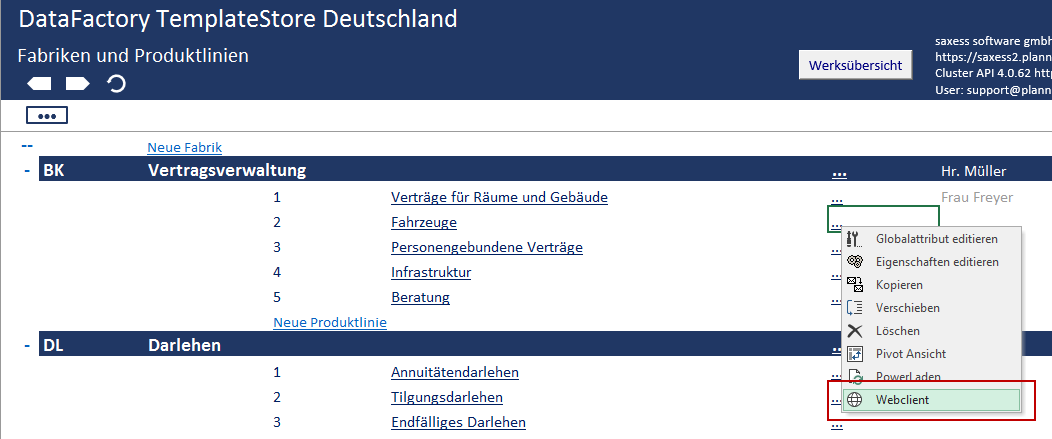 |
| Product |  |
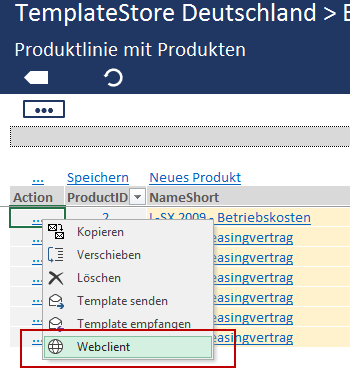 |
2) Via the URL
By entering the URL into the address bar of your web browser, you can be navigated directly to the web view of your work.