Renaming a work
To edit the name of a work, proceed as follows:
1) Navigate to the work overview, click on the ActionLink Connections and Language and select the Connections option.
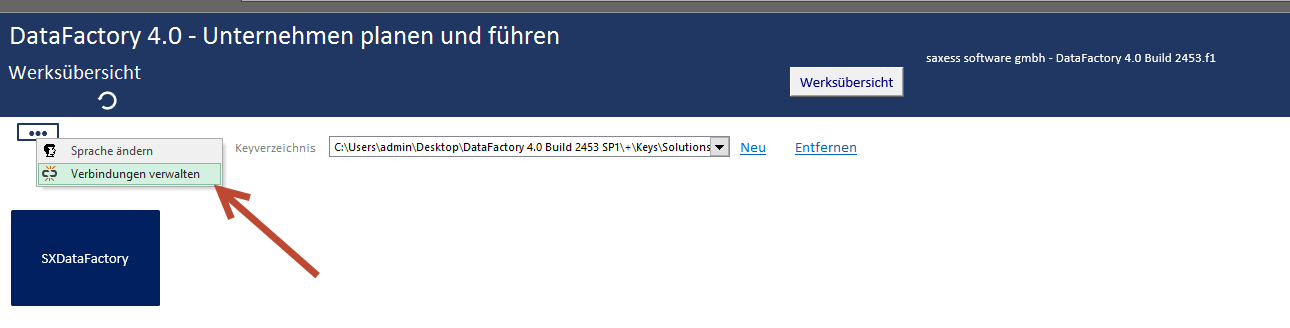
2) Select the connection you wish to rename.
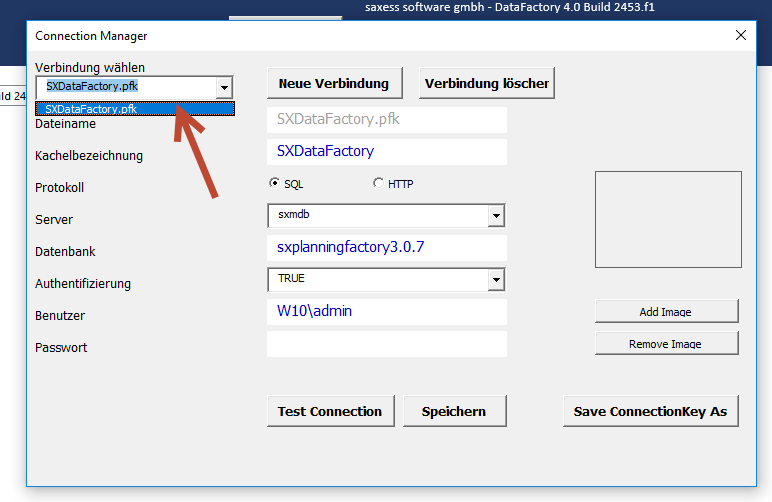
3) In the box Tile Name, type in the new name of your connection and click on the Save button to save the changes.
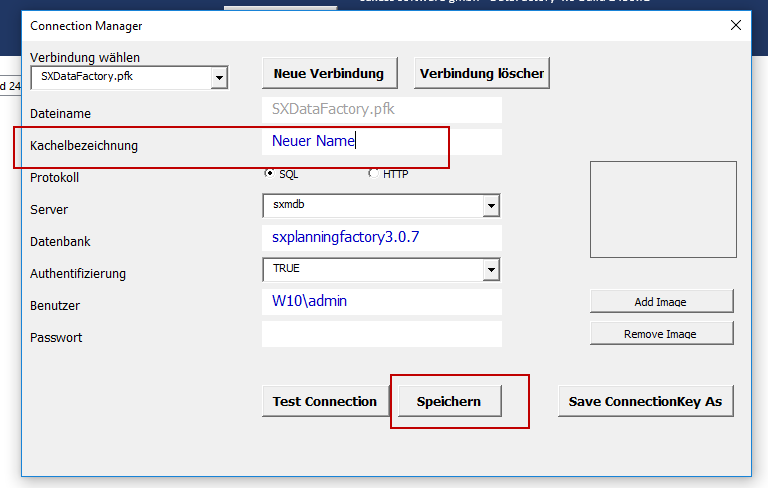
Note: When changing the name of a work, only the label of the tile seen in the work overview changes.