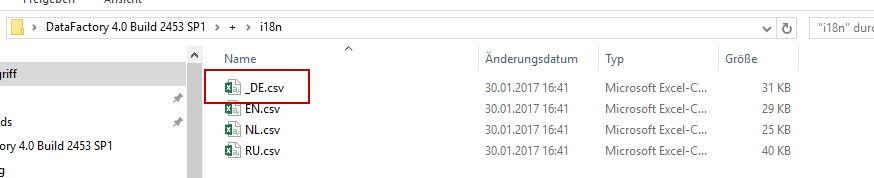Language Settings
To change the language, proceed as follows:
- Click on the ActionLink Connections and Language.
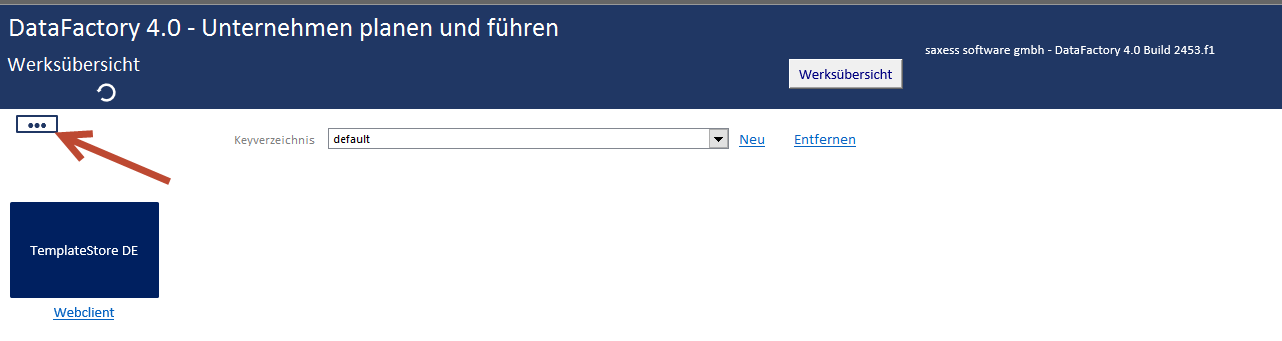
- Select the option Change Language.
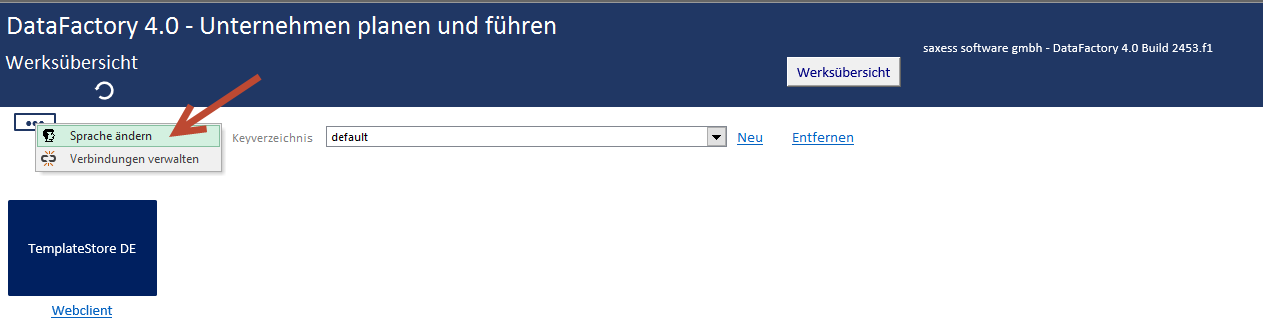
- Choose the desired language and confirm your selection by clicking Activate.
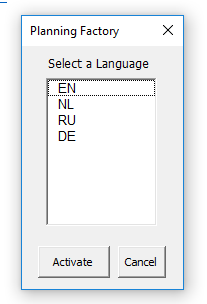
There are four Languages available for the user interface:
- German
- English
- Dutch
- Russian
The default language for the user interface is German. In the +\i18n directory, the default language can be changed by adding an underscore (_) in front of your desired language.