Updates
Updating the Excel Client
The current release of the Excel client can be found at https://planning-factory.com. Download the new Excel client file and install it as described in the chapter Installation 1.1 & 1.2.
You have already established the connection to your DataFactory database via your Excel client version. For every database connection you establish, a so-called “key file” will be created and deposited in the DataFactory folder +. Read more on this topic in the chapter Keys.
Using these key files, you can quickly and easily re-establish the database connection in your new Excel client version. Your key files have already been saved in your selected folder, as explained in the chapter Keys. The information detailing the location of the key files must now be saved into the new Excel client. This can be done as follows.
1) In Work Overview, select the option New.
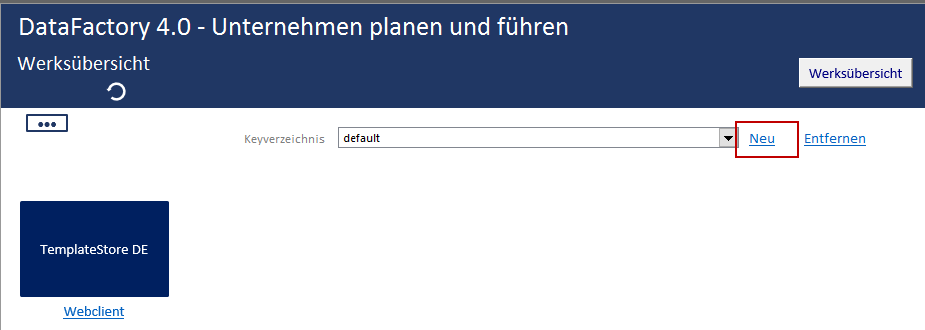
2) A new window will open, in which you can select the folder containing your key files. Select this folder and click OK.
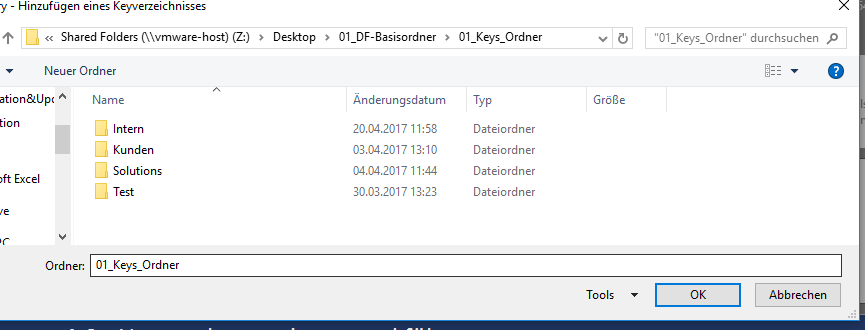
3) Your clusters will now be displayed in the Excel client.
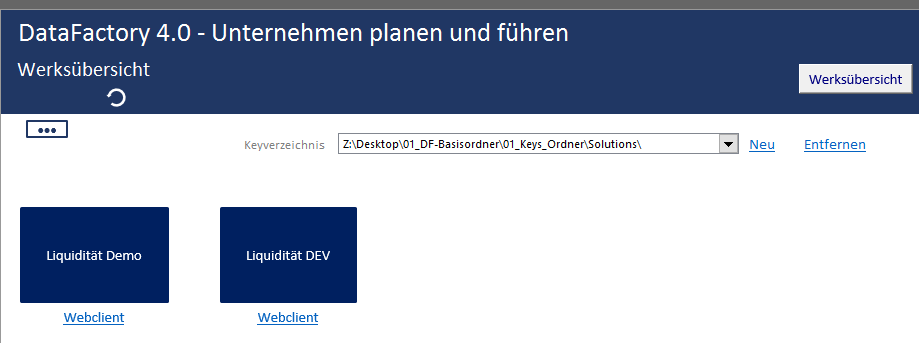
Updating the API
It may be necessary to update the API. If the file’s version number does not match that of the server, ask your system administrator to update the server. If you are the system administrator, please refer to the chapter DataFactory Database.