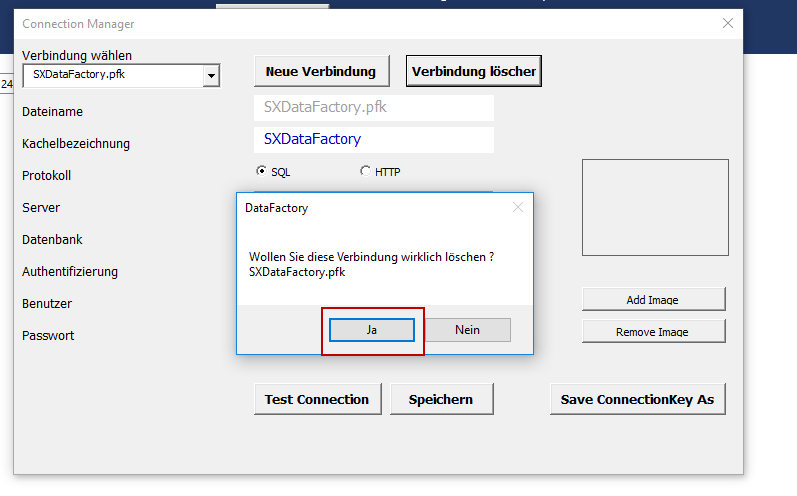Deleting a Work
In order to delete a work, proceed as follows:
1) Click on the ActionLink Connections and Language.
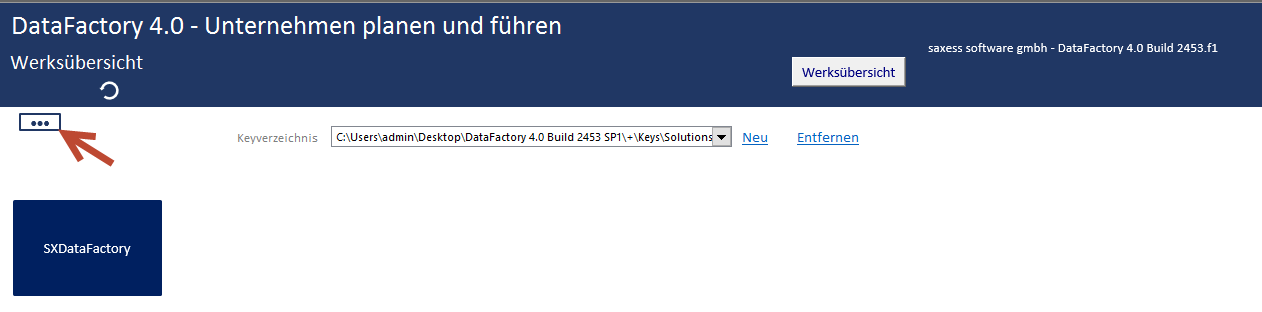
2) Click on the Manage Connections button.
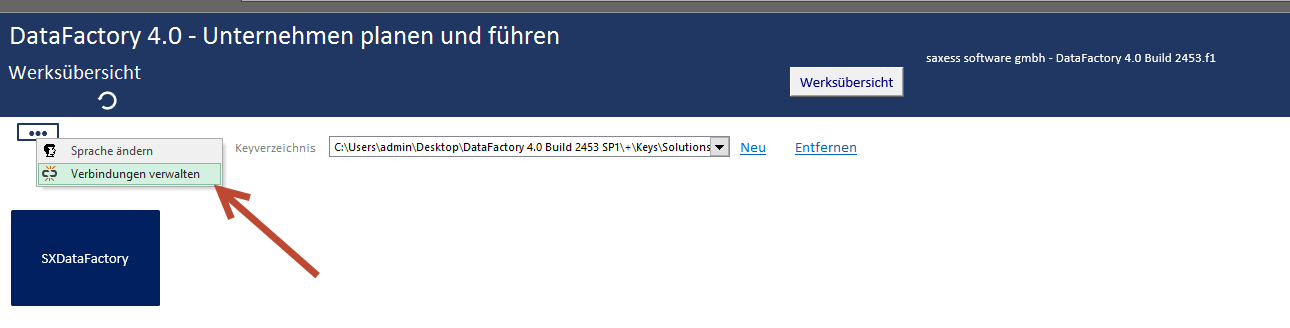
3) The connections manager will open.
4) Select the connection you wish to delete.
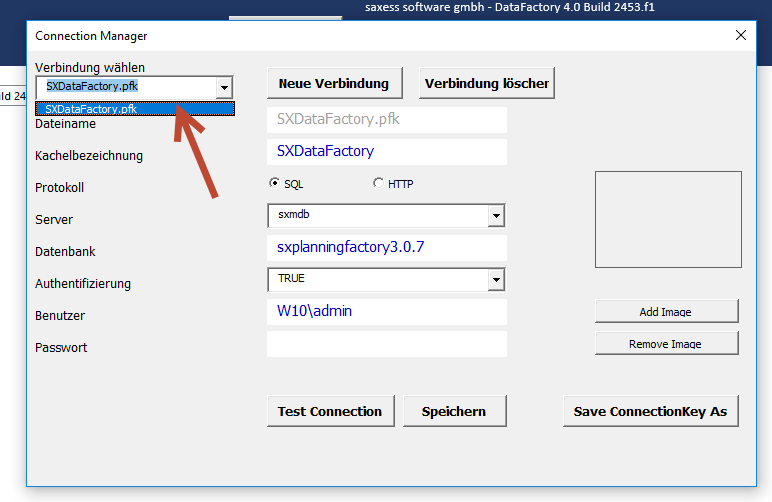
5) Click on the Delete Connection button.
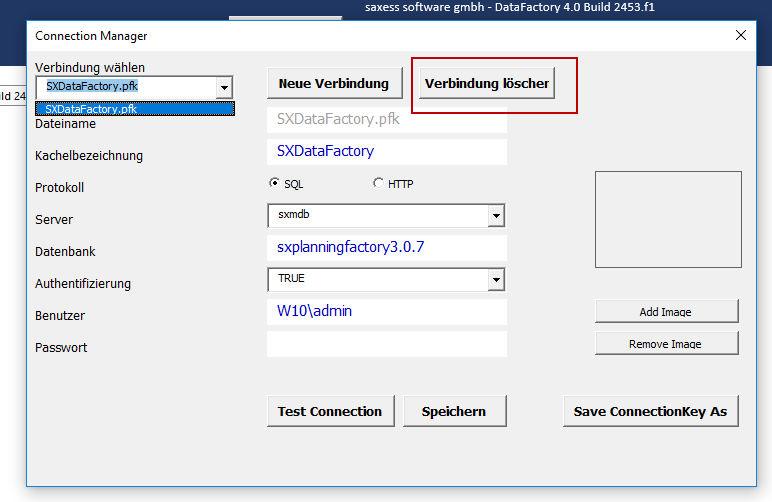
6) Confirm by clicking on the Yes button to delete the connection.