Creating a Template
To create a new template, proceed as follows:
1) Navigate to the Templates factory and click on the product line in which you wish to create a new template.

Note: For clarity purposes, it is recommended to save individual templates in separate product lines.
2) Click on the New Product button
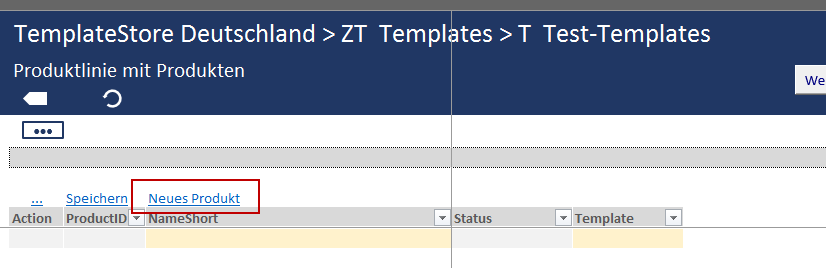
3) Select an existing template to base your new template on.
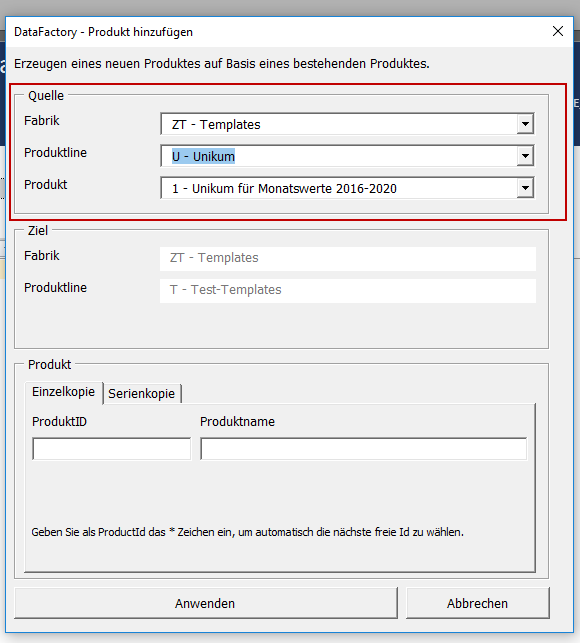
4) Enter a ProductID and a ProductName for your new template and click on Apply to create your new template.
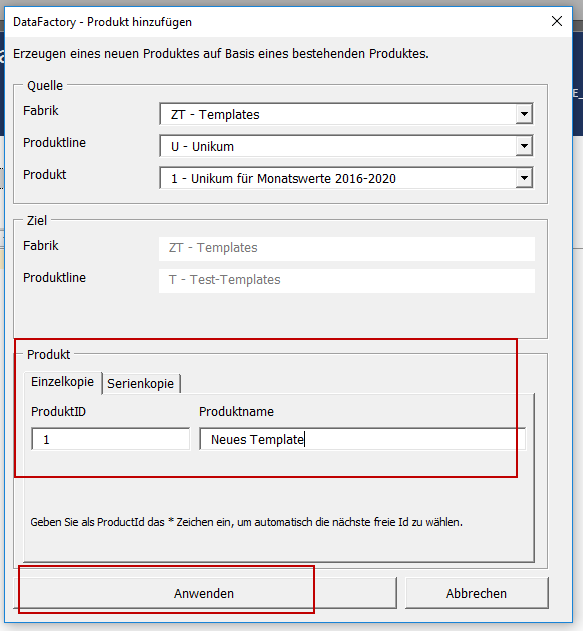
5) The new template has been created.
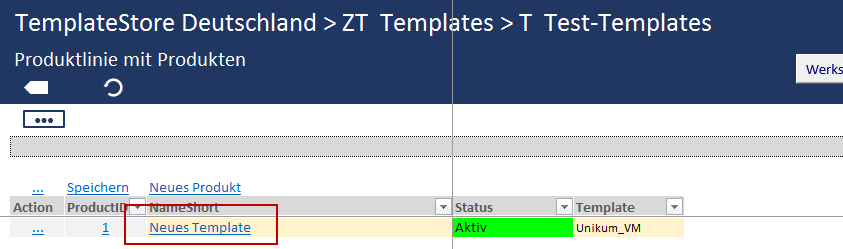
Note: It is recommended to enter a precise and descriptive name for your new template in the column “Template”. This is important for recognizing the template the next time you wish to create new products based on it.