Navigation
By clicking on the drop-down arrow to the left of a factory, the associated product lines will be displayed.
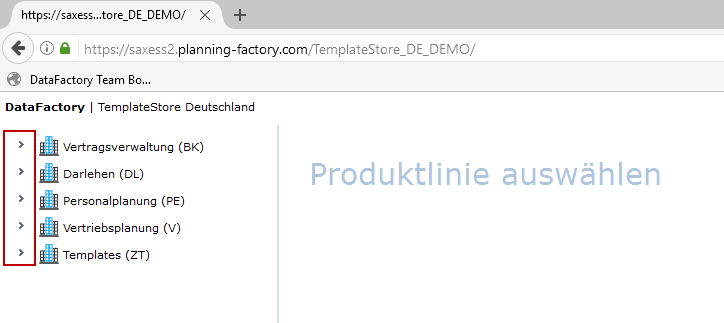
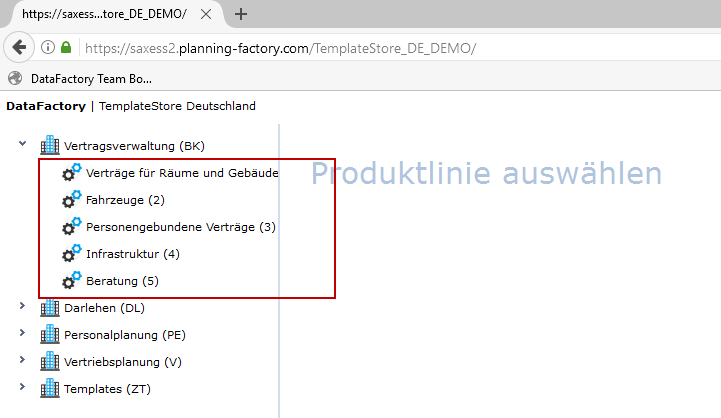
By clicking on a factory, the associated product lines will be displayed below the factory and the Pivot View will open in the values section. How to use the various functionalities of the pivot view to create concise reports will be explained in the following chapters.
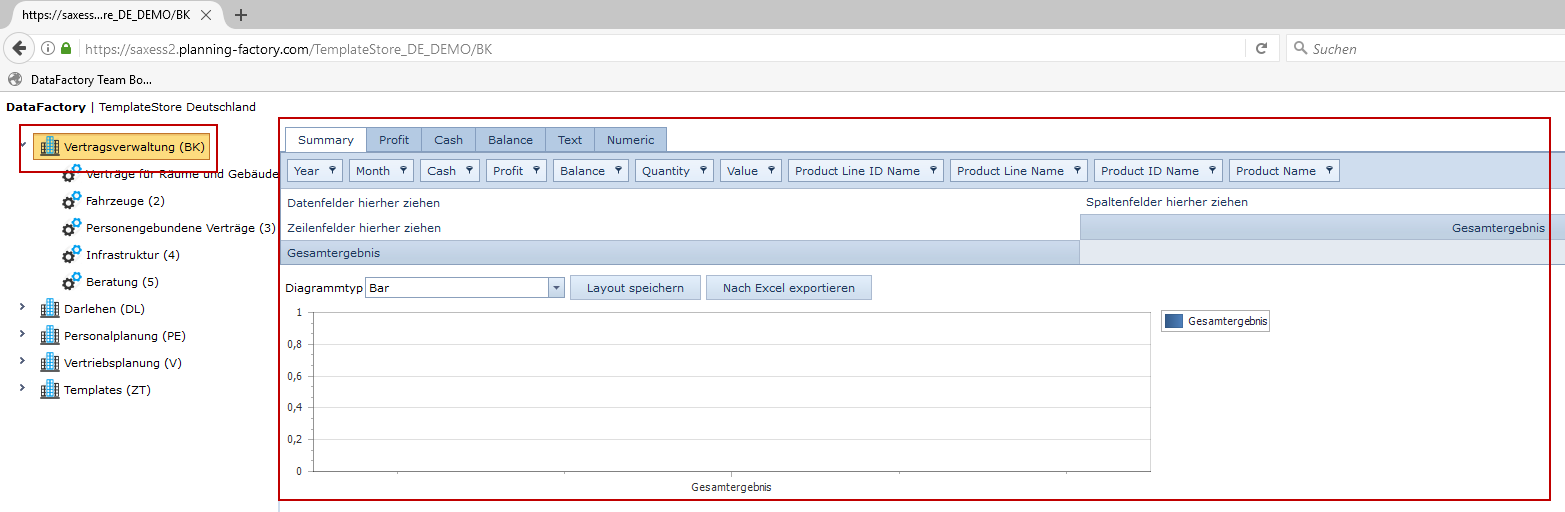
After the name of each factory, the factory ID will be shown in brackets.