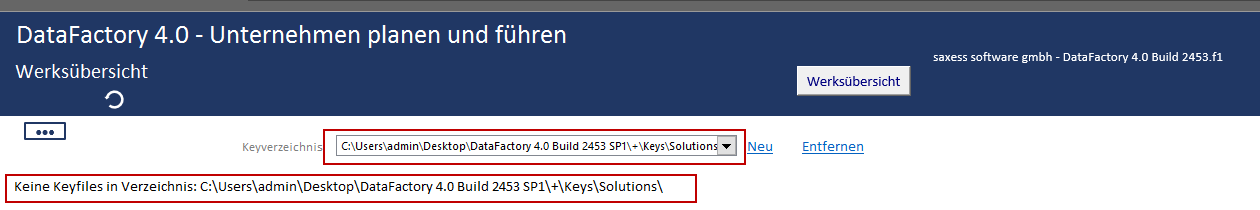Keys
In DataFactory, keys are connections to clusters. From a physical perspective, keys are specialized files (.pfk files) in which the database connection settings are saved.
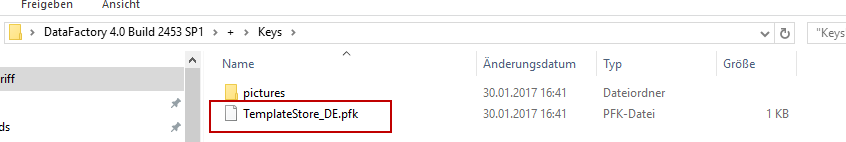
By default, the keys are stored in the folder "Keys" of the „+“ folder of your DataFactory.
For every connection to a cluster, a key is created.
In the DataFactory working area you will find the dropdown menu "Key Directory". There you can choose which key folder you want to access to pick a key. By default the key for the cluster "TemplateStore_EN" is stored directly in the folder "Keys", as you can see in the picture above. In the dropdown menu "Key Directory" therefore the key folder "default" is shown.
You can define further key sub-folder to structure your DataFactory working area and to see only specified clusters. In the example below the key sub-folder "Solutions" was created.
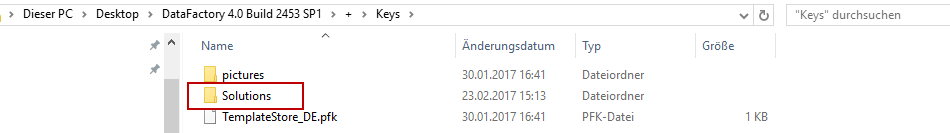
This folder can now be selected in the drop-down menu “Key Directory” and all clusters that are associated with this subfolder will be displayed. Because there are currently no keys saved in this key subfolder, the text “No key files in directory…” will be displayed. How to save keys, or connect with a work, is explained in the section Connecting works.