Werk
General
In contrast to the Excel client, in the web client you can only have one single work displayed at one time. The work overview is only accessible in the Excel client.
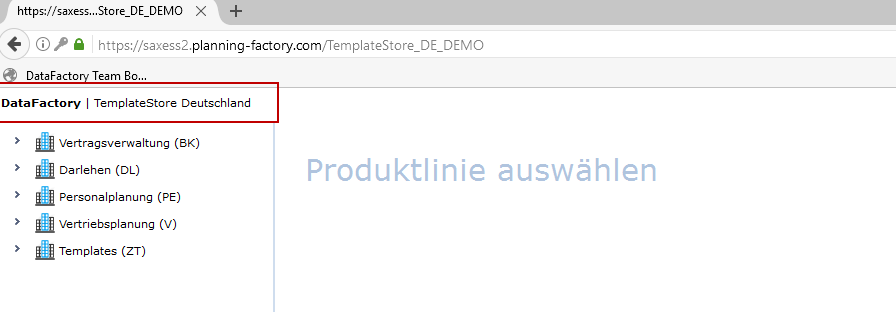
Overview of a Work
After accessing your work in the web client, you will see the navigation bar, the configuration bar and the values section.
1) Navigation bar
In the navigation bar, the factory and product line structure contained within your work will be displayed. If you open a factory, the subordinated product lines will be displayed.
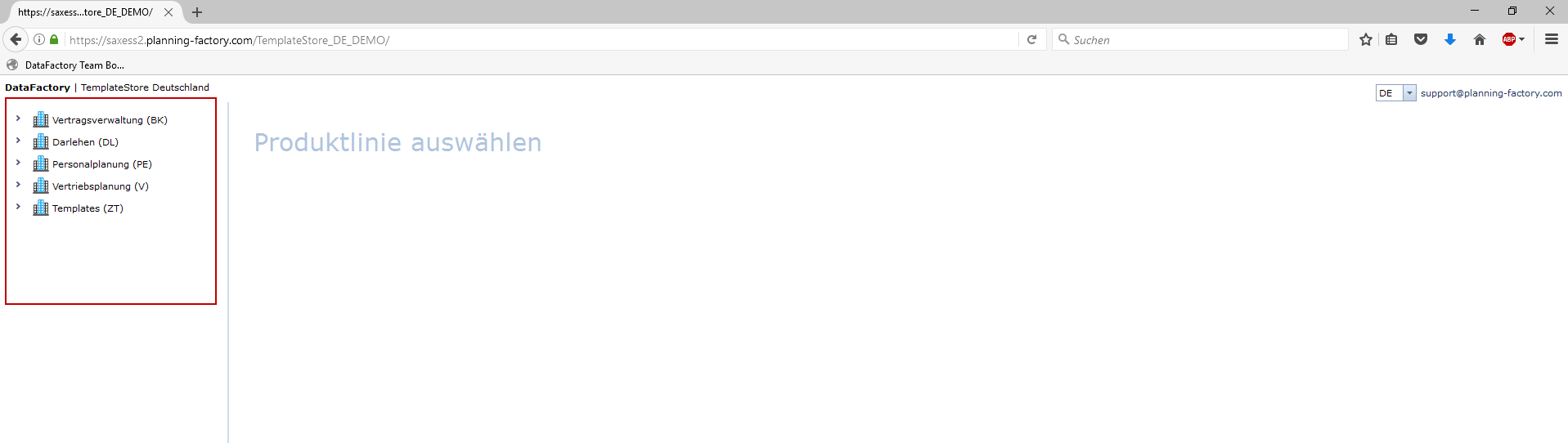
Hiding and Showing the Navigation bar
You have the option to collapse the navigation bar with the structure tree and use the whole browser window to display the pivot table, or to use the product line or product display.
To do this, click on the small arrow located in the centre of the gray vertical bar.
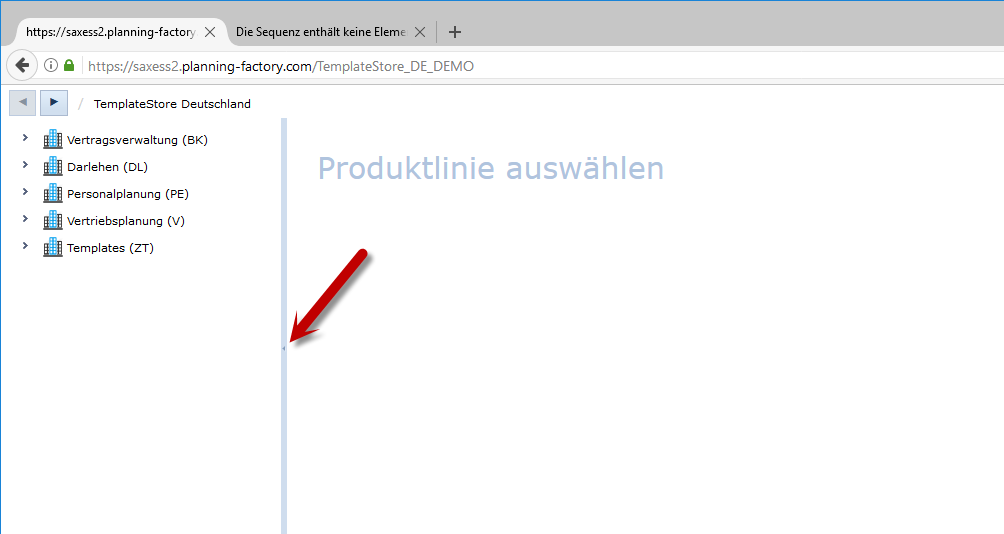
To unhide the navigation bar, click on the small arrow in the centre of the gray vertical line, which is now located at the left side of your browser window.
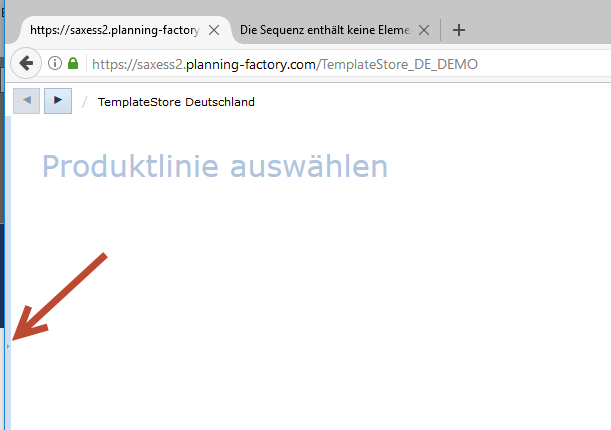
2) Configuration Bar
In the configuration bar you have the option to:
- Change the language (German, English)
- Log out
- Download a connection file.
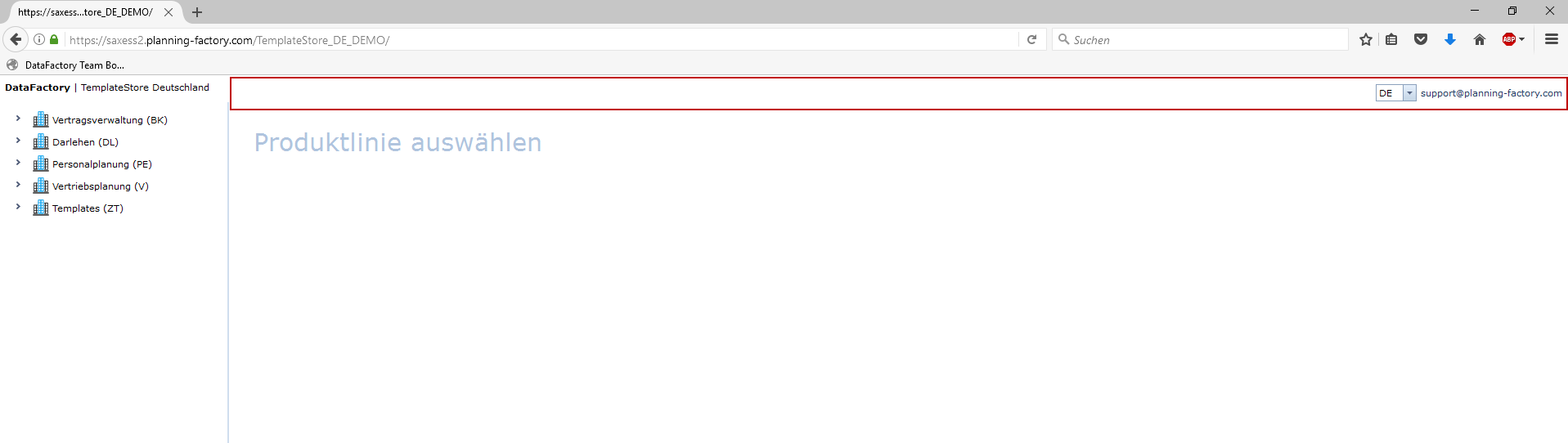
3) Values Section
In the values section you may choose how to display your data, and also collect data on a product level.
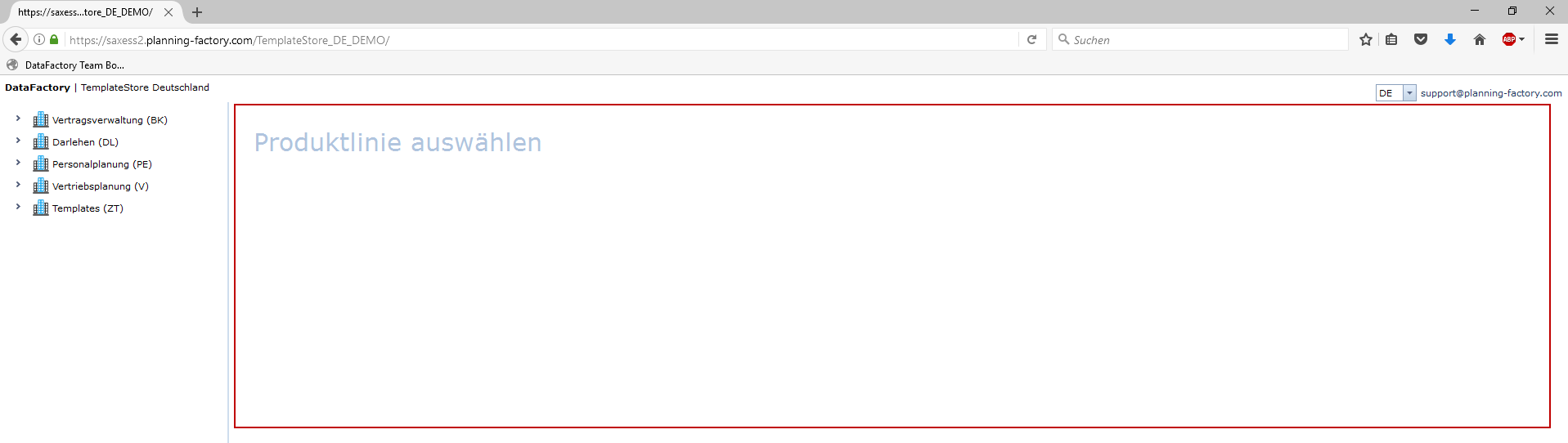
Note: You can edit the width of the navigation and values sections by clicking on the separation line between these two areas and dragging the line in the desired direction while holding the mouse button.