Exporting to Excel
In the web client, you have the option to export your pivot table to Excel.
1) Click on the Export to Excel button.
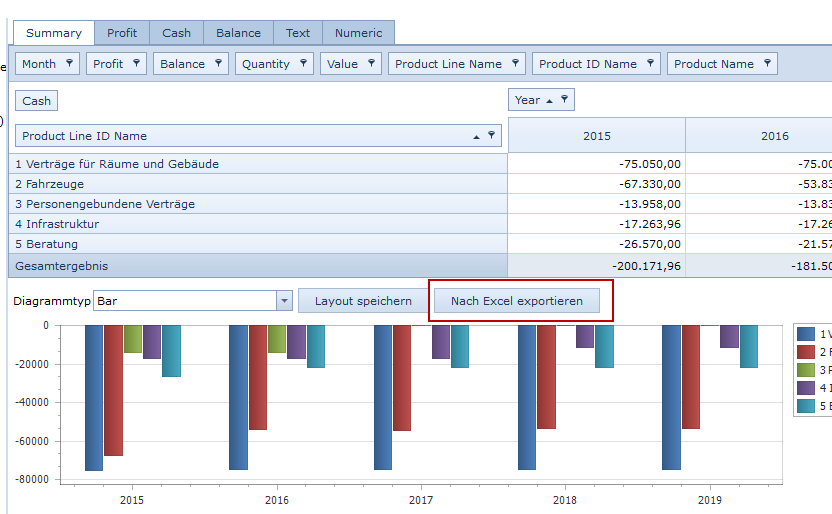
2) A window will open in which you can select whether the data is to be opened directly in Excel, or saved to your computer as an Excel file. Confirm your selection with OK.
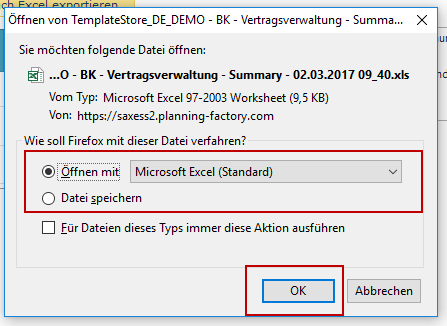
3) The data can be processed in Excel as usual.